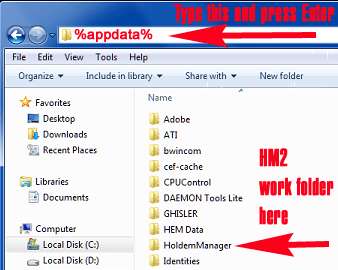https://gyazo.com/4f3296adb9a490ef0e7a150604054a85
Thanks for help )
https://gyazo.com/4f3296adb9a490ef0e7a150604054a85
Thanks for help )
Please see this section of the Windows FAQ and reset your Winsock Adapter - http://hm2faq.holdemmanager.com/ques...+files#winsock
If you continue to have problems this is typically caused by a corrupted file. This can be solved by deleting these files:
ScannerLog.txt
holdemmanager.config
(and any .bak or .corrupt versions of those files you see)
in
Windows 7 log file location: C:\Users\username\AppData\Roaming\Holdem Manager\
Window XP log path location: C:\Documents and Settings\User_name\Application Data\HoldemManager
If you cannot see the appData folder then see this tutorial explaining how to show system and hidden files:
http://hm2faq.holdemmanager.com/ques...in+Windows%3F+
You should also follow these steps, as the log indicates that HM2 is having trouble accessing and updating files in the above folder. Please see this FAQ to alleviate any security bottlenecks - http://hm2faq.holdemmanager.com/ques...olders+HM2+use
Once you delete the file, restart HM2 and if the problem persists follow these instructions for sending us a new log file directly after the crash and before you restart HM2 - http://hm2faq.holdemmanager.com/ques...ger+Support%3F. There might be new information in that log file that helps us to narrow down the issue.
Если ответ коллеги по-английски непонятен, вот русский вариант:
Обычно эта проблема решается удалением следующих файлов
ScannerLog.txt
holdemmanager.config
а также всех их версий с расширениями
.bak или .corrupt
(естественно, при выключенном ХМ)
Все файлы находятся в этой папке:
%appdata%holdemmanager
Как ее найти: вот эту строку
%appdata%\holdemmanager\
скопировать полностью (включая знаки процентов)
Открыть окно Moй компьютер и вставить в адресную строку, после чего нажать Enter
теперь в той же адресной строке появится "настоящий" путь, без использования системной переменной