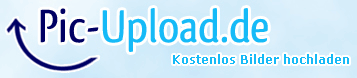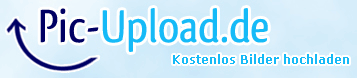Hey, I have detailed question to better understand HM Sync. I hope it becomes clear what I want.
Before ~2014 when I bought my new laptop I had a Database called "everything" and I guess at one point I had "synced" it to the cloud..!?!
With the purchase of my current machine I created a new database called "newlaptopstart"...
When I currently click on "Database" in HEM2 "newlaptopstart" is the only database that is shown.
When I go to "Database" -> "HM Sync" I have the otpions to click "Unlink Database" under "HM Cloud Database:" and also the "Auto sync when HM2 exits" is unchecked.
BELOW THAT it says
Local Database...
Database to sync:
"everything"
Last synced to cloud:
Never
...and then the option to "Start Sync"
So far so good:
My first question is: Why does it, under "Local Databse", say Database to sync "everything"?? Since my only "local" (I guess local means: on the machine, right?) Database right now is the beforementioned "newlaptopstart" database!?
If I press "Start Sync" it starts to download batches of hands. Is it trying to create a new database? Or is it just implementing the hands from my before-2014-synced-hands-to-the-cloud into my current database?
Because I was confused I immediately stopped the Sync Process because I was downloading hands even though I was planning to upload my current database as a backup...
And I really don't get why it says that my "Local Database" or my "Database to sync" is the "everything" database which as far as I can see or remember does not exist on my machine.
Thank you for the patience to see through this and I hope you can clear my confusion
Kind regards




 Reply With Quote
Reply With Quote