This is the alert I'm getting from windows defender:
Wanted to make sure that it was OK to quarantine before taking any specific action. At the moment, "Allow Item" is greyed out, as you can see in the image, so I am unsure as to how to proceed.
Is there anything else I need to do to prevent this from happening again / ensuring HEM2 runs seamlessly?



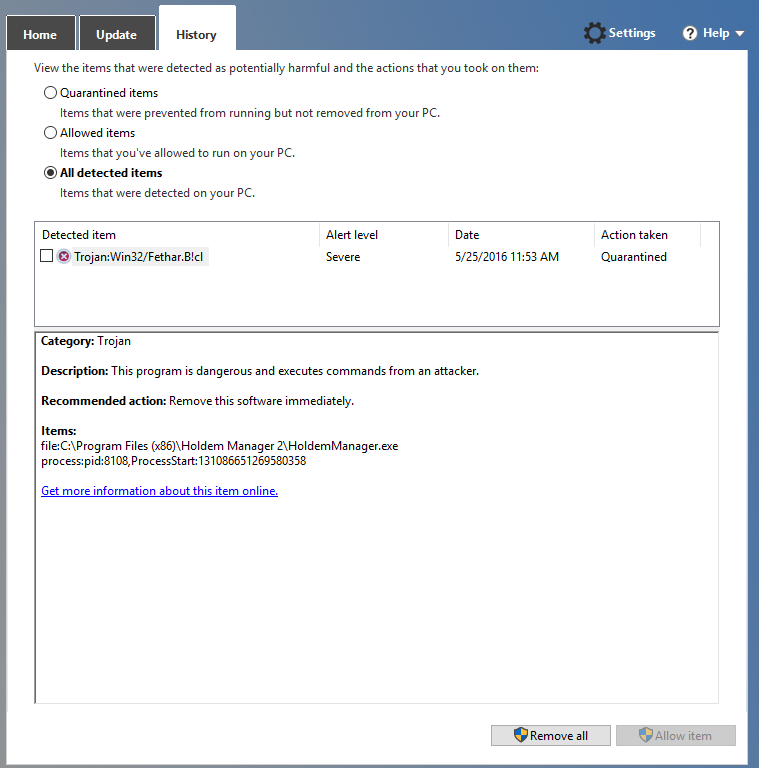

 Reply With Quote
Reply With Quote
