Hello,
I have the following problem. I was using the 60 day trial version of Table Ninja II on a purchased Hold'em Manager 2 (small stakes). So far, a few days everything worked smoothly.
There has been a strange change in my Table Ninja II version. The 60 day trial version changed to a strange Standard (Active) version. Since that time the program has stopped working. I tried to download a normal one and reinstal it, but everytime it changes to this strange version. I think this is stored somewhere in Holdem Manager II, because my settings in Table Ninja also does not change after the reinstal (hotkeys, etc..). Anyone know how to remove this completly?
I think that the restoration of the trial would solvethe problem but how? I do not want to reinstall the entire Holdem Manager II because I have a lot of hands there.
At the moment Table Ninja II turns on but all its functions do not work. Tables are not highlighted, hotkeys do not cause reactions, automatic bets do not work. Just as if the program was off.
I've tried to reinstall TableNinja II and PokerStars but in both cases, nothing has changed.
The taskbar shows: TableNinja2 - Only Global Hotkeys are working
I'll be thankful for the help.
Hotkey option is checked ON.
All required executables and folders are added to Windows Defender exceptions.
Aero skin is on.
Table Ninja II message box:
My Table Ninja II version: Table Ninja II Standard 2.3.93.0 (Active)
Playing on: PokerStars 7
System: Windows7 64bit
Antivirus : Windows Defender, Kaspersky Internet Security.
Monitors: 2



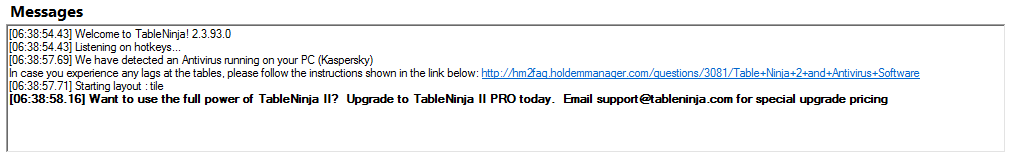

 Reply With Quote
Reply With Quote

