Let's say I have table on slot 1 selected. Is it possible to add a hotkey that moves the table to slot 2? In other words, table 1 and 2 switch place.
Let's say I have table on slot 1 selected. Is it possible to add a hotkey that moves the table to slot 2? In other words, table 1 and 2 switch place.
Hi,
you can setup a table aside slot see here for more info http://hm2faq.holdemmanager.com/ques...side+%28TN2%29
If you have any questions please let us know.
---------------------------------------------------------------------------------------------------------------------------------------------------------------------------------------------------------------------------------
If you would like to leave some feedback to help us improve the quality of the solutions, and/or the support quality you received, you can do so here: Leave Feedback
Thanks,
unfortunately that's not exactly what I'm looking for.
I would like to have the possibility to arrange the tables manually. I play Mtts. For example I would like to put the most important table in the top left corner. But the tables snaps back to the original place when I try to move them. I have a custom setup.
I will talk with the developers on your request.
---------------------------------------------------------------------------------------------------------------------------------------------------------------------------------------------------------------------------------
If you would like to leave some feedback to help us improve the quality of the solutions, and/or the support quality you received, you can do so here: Leave Feedback
What you can do:
1) Create Custom layout (in my example = 5 slots), but leave top-left corner free.
2) Create Table Aside slot and put it in that top-left corner
3) When you will want to move specific table aside from these 5 custom slots - use TA hotkey
4) You even can set to keep more than 1 table in TA slot.
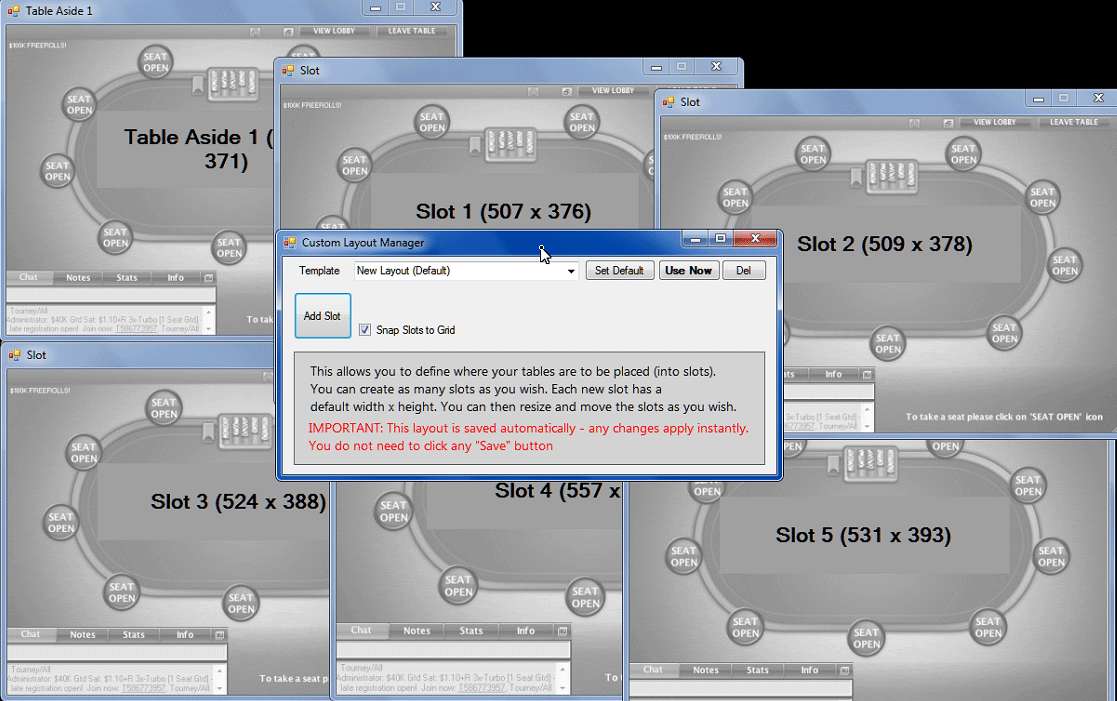
Thanks alot, that will do!
Hi,
If you have any further questions please let us know.
Have a nice day and best of luck at the tables.
---------------------------------------------------------------------------------------------------------------------------------------------------------------------------------------------------------------------------------
If you would like to leave some feedback to help us improve the quality of the solutions, and/or the support quality you received, you can do so here: Leave Feedback