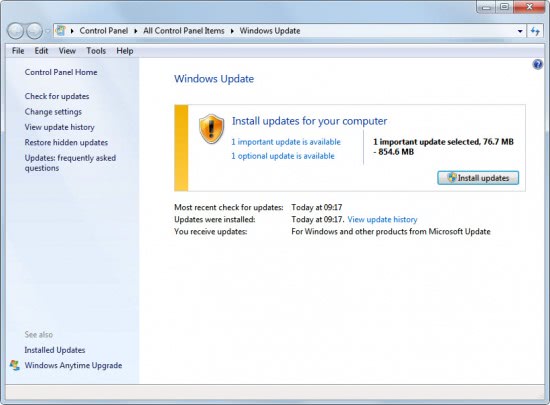Ok will try to change the date.
postgreSQL version is 8.4
How I do manual update of netframeworks? version of netframeworks should be 4.5.1
and MV C++ is dunno I see more versions. In installed programs I see like 6 times MV C++ , how many of these should I have?