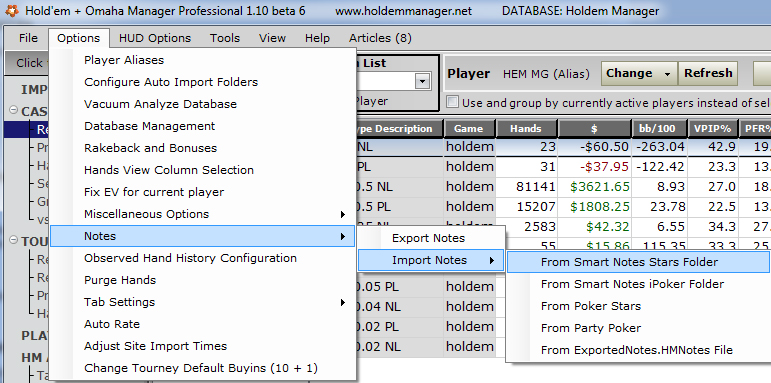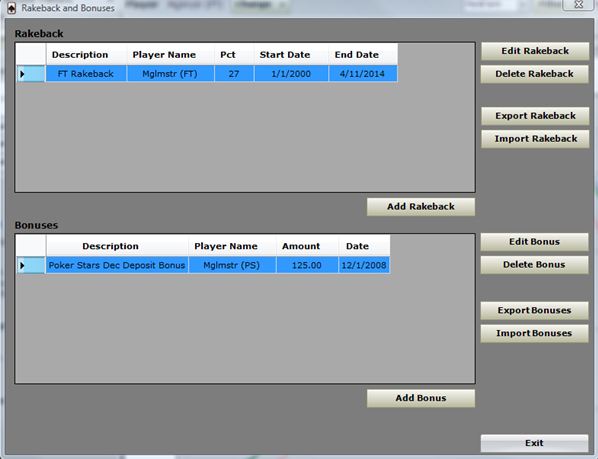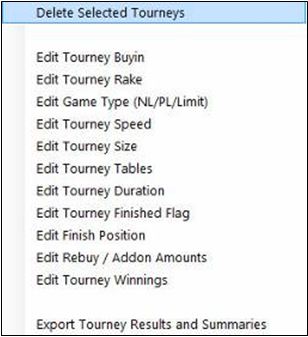I just got a new computer running Win7 and installed a fresh install of HEM 1.10.04. I don't need to bring over my old database or hands, but I would like to copy my HUD configs from my old machine, which is running WinXP with HEM 1.10.03.
Do I just overwrite the config folder completely (copy from old machine to new) or do I need to do something else?
Also, is the sticky re: Windows7 and HEM still relevant where it say I would need to give admin permission to a few of the HEM files, or does version 1.10.04 take care that stuff automatically? Just asking because I noticed the HEM install now includes the Postgres install too, which is nice, so I thought it might do some of the Win7 stuff automagically too.
Thanks for your help!




 Reply With Quote
Reply With Quote