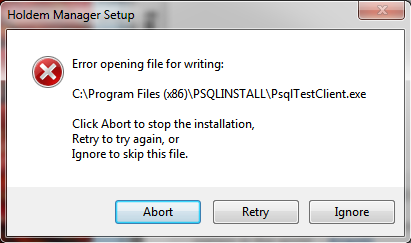I've downloaded and installed HEM2 trial. I"m trying to get it to start up the first time. Its trying to use the current PostgreSQL install on my new computer that I was using for PT3. I've never had HEM1 installed on this new computer but I did own a license for HEM1 in the past. And when I did install HEM 2 on this computer which has never had HEM 1 on it, I did log into HEM2 with my HEM 1 account information, not sure if this could cause a problem.
When HEM2 tries to connect, it says that it can't connect to the PostgreSQL install. I have on hand the login information for the PostgreSQL install on my new computer. It was set up by PT3 when I installed that. I have input the information from the PT3 install many times in many ways.
My PostgreSQL database is 8.3 version. I don't know if this is the problem and that I need to somehow update to 8.4 (I don't know how to do this.) If upgrading is recommended, can instructions be provided?
I updated my windows updates and checked to see if PostgreSQL is being started automatically so those can't be the problem.
I have taken these steps based on the troubleshooting FAQ for HEM2 PostgreSQL troubleshooting.
On the set up wizard for Connect to PostgreSQL database I changed the information to match the PT3 install PostgreSQL database login information.
Here is the info I have from the PT3 PostgreSQL install:
Server: localhost
Service User: postgres
Database User: postgres
Port:5432
Password: svcPASS83
Password: dbpass
I dont' know why there are 2 passwords but there are and I tried both.
I tried the following combinations:
Server: localhost
Port: 5432
User: postgres
Password: dbpass
Server: localhost
Port: 5432
User: postgres
Password: svcPASS83
Server: 127.0.0.1
Port: 5432
User: postgres
Password: dbpass
Server: 127.0.0.1
Port: 5432
User: postgres
Password: svcPASS83
127.0.0.1 was not in the PT3 log in information but the server name derived from the PT3 login information didn't work so I thought the numbers were code that was understood by the mechanism for HEM2 instead of the PT3 alphanumeric based server name.
I've tried everything I know how in order to get HEM 2 to connect to the PostgreSQL database on my computer and no luck yet. Can you give me some suggestions on how to make this work?




 Reply With Quote
Reply With Quote