Hello,
Yesterday I wanted to try if I could make two different huds..
I got an error. I had to choose between : exit HM or continue and ignore the error. I continued..
Now when I start HM I get this error again. If I click continue, HM wont start anymore..
This is the message (in dutch)
First sentence says : An unprocessed exception has occurred in this application.
I've reinstallerd HM, but still get the same error.
Can someone help me plz?
(srry for my poor english)



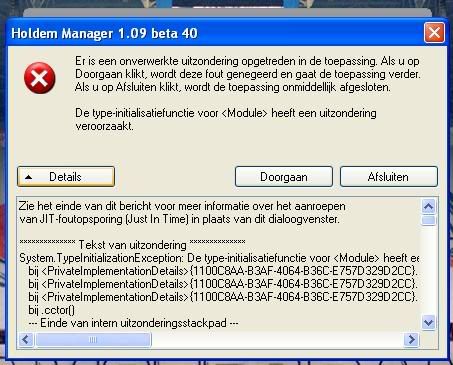

 Reply With Quote
Reply With Quote




