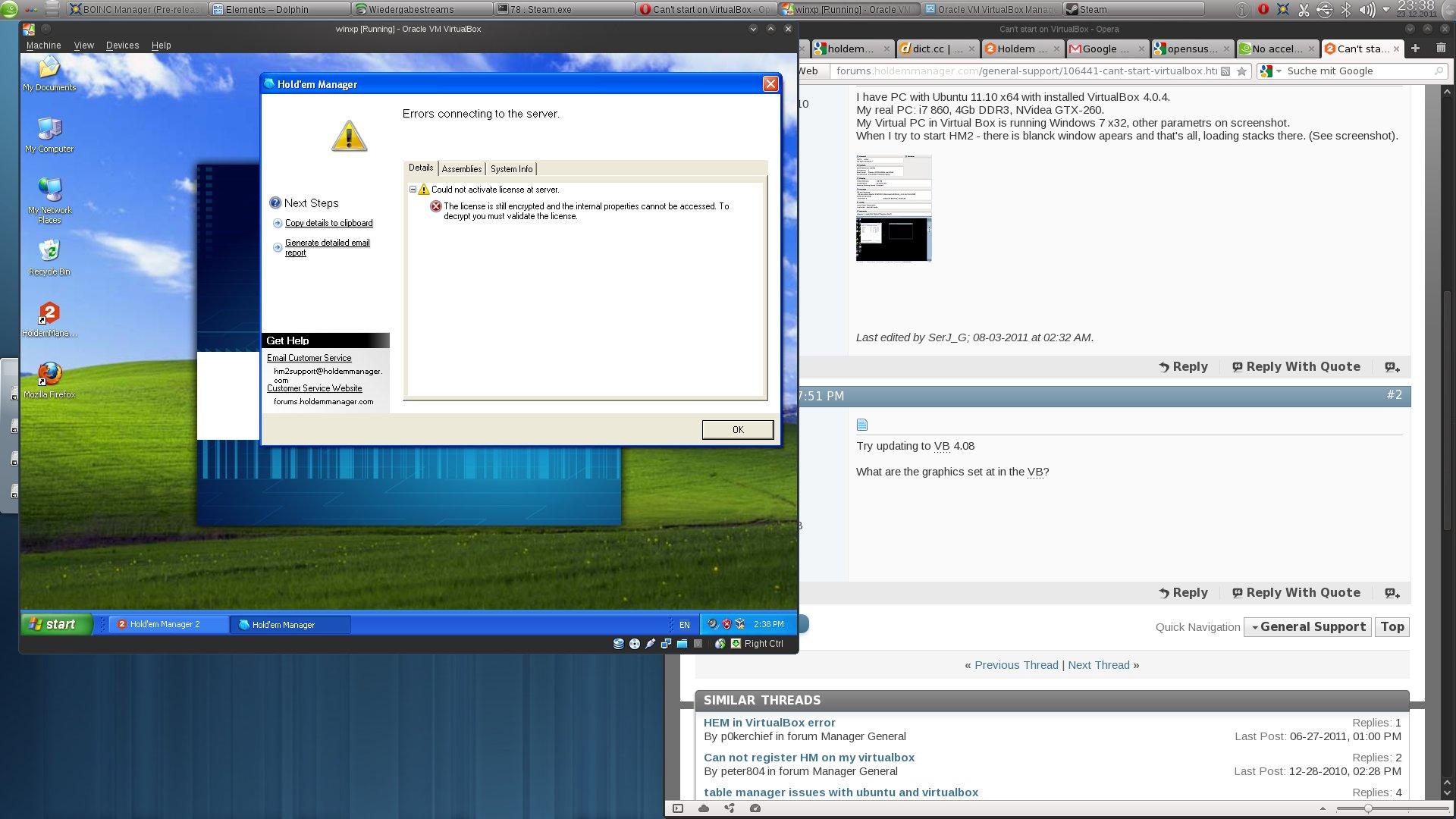I have PC with Ubuntu 11.10 x64 with installed VirtualBox 4.0.4.
My real PC: i7 860, 4Gb DDR3, NVidea GTX-260.
My Virtual PC in Virtual Box is running Windows 7 x32, other parametrs on screenshot.
When I try to start HM2 - there is blanck window apears and that's all, loading stacks there. (See screenshot).
VirtualPC.png
HM2.png




 Reply With Quote
Reply With Quote