HEM's HUD seems to crash while im playing some MTTs, here are some of my system info. How many tables can I play at one time with HEM running? I heard that running HEM is ~100mb or something. thanks
I am using an emachines 4630 laptop windows xp
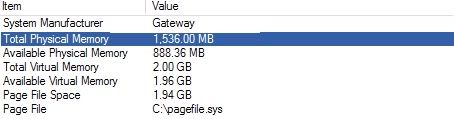
HEM's HUD seems to crash while im playing some MTTs, here are some of my system info. How many tables can I play at one time with HEM running? I heard that running HEM is ~100mb or something. thanks
I am using an emachines 4630 laptop windows xp
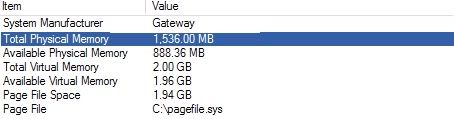
Last edited by awnline; 08-11-2010 at 06:17 PM.
How much RAM do you have?
You should be able to play the MAXIMUM number of tables. 16-24+
To improve performance, read:
http://forums.holdemmanager.com/mana...ease-tips.html
Some of the most important things, imo:
- Remove the WinnerName, WinnerCards and WinnerWon from the Hands View Column Selector
- Turning off logging and deleting existing logs
- Vacuum/Full/Analyze, then Reindex - FAQ - Hold'em Manager Poker Tracking Software
- Defrag last and make sure you stop the postgresql service before you defrag.
- Do a Cold Boot (Shut Down > Start) before you use HM again
Participate in the Beta release of the newest Hold'em Manager version: HM Cloud. Sign-up HERE.
If you would like to leave some feedback to help us improve the quality of the solutions, and/or the support quality you received, - you can do this here
Turning off logging is #10 on the top 10 performance tips list.
Just check out the link above
Participate in the Beta release of the newest Hold'em Manager version: HM Cloud. Sign-up HERE.
If you would like to leave some feedback to help us improve the quality of the solutions, and/or the support quality you received, - you can do this here
No offense, but your laptop is on the 'underpowered' side. A slow processor, only 1.5Gb RAM and a slow hard drive won't help HM perform at it's best. You should also note that your operating system (Vista in particular), anti-virus programs, and other applications you're running at the same time will probably have more of an impact on performance than multi-tabling HM.