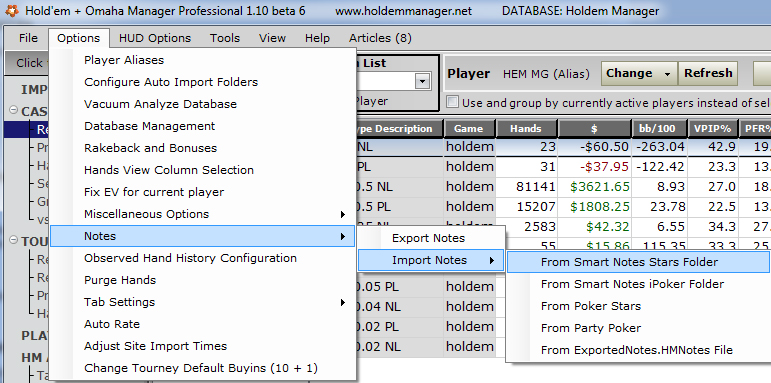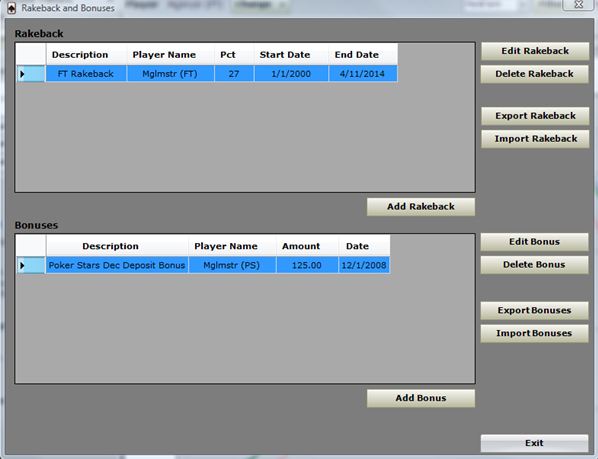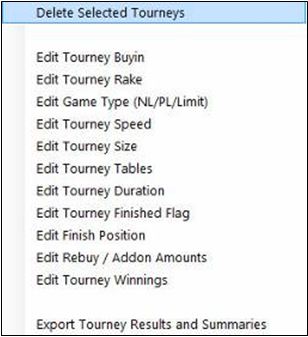1. Have copied the config folder from the old to the new but it makes no diff. Anything else I should be doing?
2.Just wondering if there is a way to transfer all the settings as well, eg, seat position, auto import folders and all the other settings like that?




 Reply With Quote
Reply With Quote