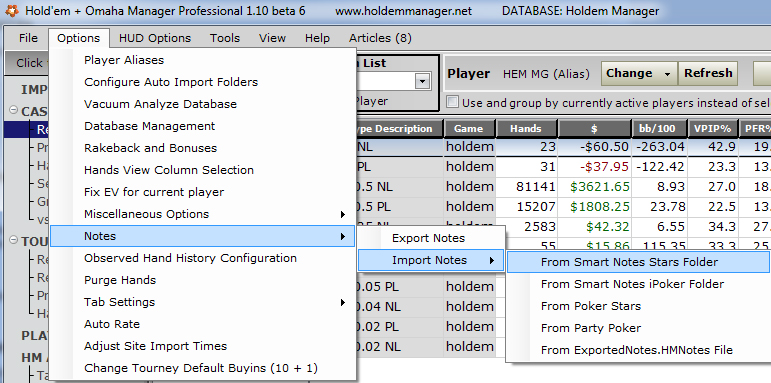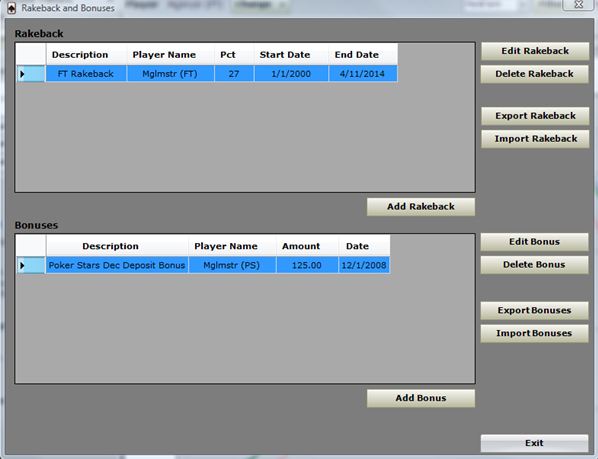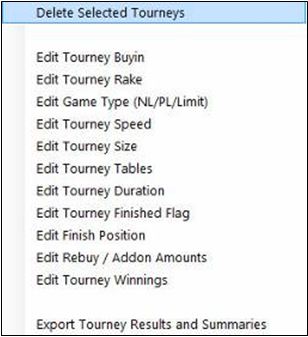I got a new computer and need to transfer the database from one computer to the next. But before I do the transfer, I wanted to: (1) backup the database.
My first question is: how do I backup the current hand histories as a safeguard (see below)? IOW, where are the files & what are the specific steps?
Note: Before backing up and restoring a Database, backup your current Hand History files as a safeguard! If you've been archiving your Hand Histories they should be easily accessible; if not, Export your Hand Histories from your current Database first so you always have a backup.
My second question is: I have opened pdAdmin III & found the page w/ the databases listed based on the directions in the FAQs (BACKUP & RESTORE DATABASE). My second question is: Is the filename @ the top of HEM the filename for my HEM database (in pgadmin III)?
Thanks. s/s.




 Reply With Quote
Reply With Quote